Mastering Website Migrations: A Comprehensive Guide

Website migrations can be a complex process, even for seasoned webmasters.
A misstep can lead to significant drops in search rankings. To ensure a smooth transition, follow these expert tips.
How Long Should You Maintain 301 Redirects?
301 redirects should remain in place until your traffic has fully recovered from the migration. Removing them prematurely can disrupt the ranking connection between the old and new URLs, leading to potential SEO losses. It's essential to monitor your website's traffic and search engine rankings closely to determine when it's safe to remove the redirects.
Before implementing redirects, verify that the new URL is ranking for branded searches. This ensures that search engines can correctly associate the new URL with your website. It may take several months for the new URL to establish its ranking position, especially if the old URL had a strong presence.
Additional Considerations:
- Redirect Chains: Avoid creating redirect chains (multiple redirects leading to the final destination) as they can slow down page loading times and confuse search engines.
- Canonical Tags: Use canonical tags on both the old and new pages to clearly indicate the preferred URL.
- Sitemaps: Update your sitemap to include the new URLs.
- Social Media: Update your social media profiles and website links to point to the new URLs.
Do Pages Need to Be Identical for Successful Redirects?
While identical pages are ideal for 301 redirects, they are not strictly necessary. The primary goal is to redirect users and bots to equivalent pages whenever possible. This means that the new page should provide similar information or serve the same purpose as the old page. However, it's crucial to avoid redirecting irrelevant pages to each other. Doing so can confuse users and negatively impact your website's SEO.
To ensure a smooth transition and maintain SEO value, it's important to make sure that all relevant keywords from the old pages are present in the new ones. This helps search engines understand the relationship between the two pages and continue to index and rank the new content appropriately.
Avoid Redirecting All Old Pages to Your Homepage
Redirecting all old pages to your homepage might seem like a quick solution, but it can lead to unexpected consequences. Google may interpret these redirects as improperly configured links, potentially negatively impacting your search engine rankings. This is because a homepage redirect doesn't provide specific information about the content that users were originally trying to access.
Here's why redirecting all old pages to your homepage can be problematic:
- Soft 404 Errors: When users click on old links that redirect to your homepage, they might not find the content they were expecting. This can lead to a poor user experience and increased bounce rates. Google may interpret these as soft 404 errors, indicating that the content is missing or inaccessible.
- Lost SEO Value: Search engines index pages based on their unique content and structure. By redirecting all old pages to your homepage, you're essentially consolidating their value into a single page. This can dilute the SEO power of each individual page and make it harder for search engines to understand the relevance of your content.
To avoid these issues, consider the following strategies:
- Redirect to Relevant New Pages: If you have updated or merged content from old pages, redirect them to the corresponding new pages. This ensures that users are directed to the most relevant and up-to-date information.
- Create Specific Landing Pages: For old pages that don't have direct equivalents, create dedicated landing pages that provide context and guidance. These landing pages can include a brief explanation of why the original page is no longer available and offer suggestions for alternative content or resources.
- Utilize 301 Redirects: When redirecting to new pages, use 301 redirects to signal to search engines that the content has permanently moved. This helps preserve the SEO value of the original page and ensures that search engines index the new page correctly.
Eliminate Duplicate Content Across Both Sites
Duplicate content can pose a significant challenge to SEO efforts. When search engines encounter identical or highly similar content on multiple websites, it can lead to confusion and hinder your rankings. It's crucial to take proactive steps to eliminate duplicate content and ensure your sites are optimized for search engines.
Here's how to address duplicate content issues:
- Identify and Remove Identical Content: Conduct a thorough audit of both your old and new sites to identify any content that is identical or nearly identical. Remove any duplicate content from both sites, ensuring that only unique and valuable content remains. This will help prevent search engines from penalizing your sites for duplicate content.
- Implement Canonical Tags: For content that is similar but not identical (e.g., different versions or formats), use canonical tags to specify the preferred URL. This tells search engines which version of the content to index and rank.
- Request No-Follow Tags: If you're confident that you've removed all duplicate content from the old site, consider requesting no-follow tags from the hosting provider or web administrator. This will instruct search engines to ignore the content on the old site, preventing it from being indexed and potentially competing with the new site.
- Update Internal Links: Ensure that all internal links on your new site point to the correct URLs. If you've made significant changes to your site structure, update any outdated links to avoid directing users to broken pages.
By following these steps, you can effectively eliminate duplicate content from your old and new sites, improve your search engine rankings, and provide a better user experience.
Final Thoughts
A successful website migration requires careful planning and execution. By following these guidelines and working closely with your web development team, you can minimise disruptions and maintain your search rankings. If you're unsure about any aspect of the process, consider consulting with a professional SEO agency.
- Posted in:
- Migrating Platform
- SEO