Migrating to Shopify: A Comprehensive Guide for E-commerce Success


In today's digital landscape, having a strong online presence is essential for any business.
If you're considering migrating your website to a new platform, Shopify stands out as a popular and reliable choice. However, migrating your website is not a decision to be taken lightly. In this article, we'll explore the key points to consider when contemplating a migration to Shopify, including specific considerations for different website platforms.
Why Migrate to Shopify?
Before diving into the details, let's understand why migrating to Shopify might be a wise decision:
1. E-commerce Excellence
Shopify is renowned for its e-commerce capabilities. It offers a user-friendly interface, robust security, and a suite of tools designed to help businesses succeed in the online marketplace.
2. Scalability
Whether you're a small startup or a well-established brand, Shopify can scale with your business. It offers various plans to accommodate different needs and budgets.
3. App Ecosystem
Shopify's App Store provides access to thousands of third-party apps and integrations. This means you can tailor your e-commerce store to suit your specific requirements.
4. Mobile Responsiveness
With the increasing use of mobile devices for online shopping, Shopify ensures your site looks and functions great on smartphones and tablets.
Now, let's explore specific considerations for migrating from various website platforms to Shopify:

1. WordPress/WooCommerce
If your current website is built on WordPress with WooCommerce, transitioning to Shopify involves:
- Content Migration: Plan how to migrate your website's content, including pages, blog posts, and images. Tools like the "Shopify Importer" can assist with this process.
- Product Migration: Export your WooCommerce product data and import it into Shopify. Ensure that product attributes and categories match Shopify's structure.
- SEO and URLs: Redirect old URLs to their new counterparts on Shopify to maintain SEO rankings.
- Theme Selection: Choose a Shopify theme that aligns with your brand and customise it to your liking.
2. Magento
Migrating from Magento to Shopify requires careful planning due to the complexity of the Magento platform:
- Data Migration: Export your products, customers, and orders from Magento and consider using the "Shopify Plus" platform or a migration tool to import the data into Shopify.
- Custom Features: Identify any custom features or extensions used on Magento and find Shopify equivalents or consider custom development.
- Payment and Shipping: Configure payment gateways and shipping options to match your requirements on Shopify.
- Testing: Extensively test your new Shopify store to ensure everything functions smoothly.
3. Wix/Squarespace
If you're currently using Wix or Squarespace, the migration process is more straightforward:
- Content Transfer: Manually transfer your website content to Shopify, including text, images, and videos.
- Design and Themes: Shopify offers various themes to choose from, or you can hire a designer to create a custom look for your store.
- SEO Considerations: Update your SEO settings and ensure that your meta titles, descriptions, and keywords are optimised for Shopify.
4. BigCommerce
Moving from BigCommerce to Shopify involves several steps:
- Data Migration: Export product, customer, and order data from BigCommerce and import it into Shopify using the provided tools or third-party apps.
- Theme Transition: Choose a Shopify theme that suits your brand and customise it as needed.
- App Integration: Explore the Shopify App Store for integrations that replicate any functionalities you had on BigCommerce.
- Redirects: Set up 301 redirects for old URLs to avoid losing traffic and SEO rankings.
5. Visualsoft
Visualsoft is a robust, enterprise level, e-commerce platform, but if you're looking to switch to Shopify, here's what you should consider:
- Data Migration: Export your product listings, customer data, and order history from Visualsoft. CSV import is the best and cleanest way to import your VS data into Shopify. Exporting images from your VS is not currently possible. Website scraping or manual import will be needed here.
- Design and Theme: Choose a Shopify theme that aligns with your brand and customise it to match your desired look and feel. This might require some design work or assistance from a Shopify expert.
- Functionality: Identify any unique functionalities or features that your Visualsoft store offers. Shopify has a vast app ecosystem, so you may find suitable replacements in the Shopify App Store.
- SEO and URL Structure: Carefully plan your SEO strategy for the migration. Make sure to set up proper 301 redirects for old Visualsoft URLs to maintain your SEO rankings.
- Payment and Shipping: Configure your payment gateways and shipping options on Shopify to match your business requirements.
- Testing: Thoroughly test your new Shopify store to ensure that all functionalities work correctly. This includes product listings, checkout processes, and any integrations you've added.
- Training and Support: If your team is not familiar with Shopify, invest in training or consider hiring a Shopify expert to help with the transition and ongoing support.
Read my guide to migrating from Visualsoft to Shopify
Migrating from on of the above e-commerce platforms to Shopify can be a strategic move to take advantage of Shopify's extensive features, app ecosystem, and scalability. However, it's crucial to plan meticulously and ensure a smooth transition to avoid disruptions to your e-commerce operations and maintain customer satisfaction.
In conclusion, migrating to Shopify can be a strategic move for your e-commerce business.
However, it's essential to plan meticulously, considering your current platform, data migration, design, SEO, and functionality needs. With careful preparation and execution, your migration to Shopify can lead to increased online success and customer satisfaction.